Is Windows 10 taking over?
I just opened my office computer and it looks different! I think it was the Home version of Windows 7 but not positive. I prefer not to convert. Do I have choice?
Thanks for your help!
CurtEastPoint
(19,178 posts)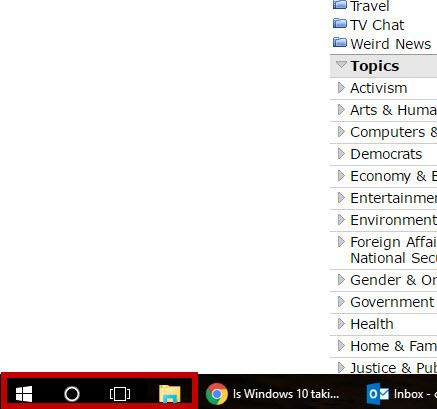
Melissa G
(10,170 posts)Can I make it go away?
Egnever
(21,506 posts)be it a license agreement or other. It will not install without you accepting a prompt of some sort. If you decline it wont install.
If you already accepted you can roll it back. http://www.howtogeek.com/220723/how-to-uninstall-windows-10-and-downgrade-to-windows-7-or-8.1/
You have 30 days to do so after it upgrades.
I would give it a try if I were you for a week or so if it already did the upgrade. It really is not that different from 7 and is actually much better in many ways.
Melissa G
(10,170 posts)Someone else may have hit accept. It's an insidious button. Having trouble getting my internet connection back up. Suggestions?
Egnever
(21,506 posts)Melissa G
(10,170 posts)It was being a fussy wireless connection!
TreasonousBastard
(43,049 posts)eventually all will be 10, and 7 will disappear into the wilderness along with XP.
So, might as well go with it now.
FWIW, I've been running 10 and having no problems-- it's solid and everything works better than on 7 or 8. Most people agree, but there's always someone who has some legacy software that absolutely requires an older Windows version. Other than that, I haven't met anyone who still viscerally complains about 10 when they get into it.
Melissa G
(10,170 posts)Attempting a restore. Hopefully, I don't lose anything because my backup is dicey.
CurtEastPoint
(19,178 posts)Some nice features, too.
Melissa G
(10,170 posts)Next time I may leave it alone.
Melissa G
(10,170 posts)Thanks for the help and support!!!!
Mnpaul
(3,655 posts)The machine was down all day and the update only made it to 26%. It cost us thousands of dollars in lost work. Gross incompetence by Microsoft with this rollout.
Melissa G
(10,170 posts)I have been avoiding clicking on the link. I do not believe I did. It converted anyway. Luckily, it seems like I got everything back.
Sorry for your hassle and lost income.
I wasted a couple of hours myself.
Response to Melissa G (Original post)
Earth Bound Misfit This message was self-deleted by its author.
Earth Bound Misfit
(3,556 posts)the Windows 10 Down...Err "Upgrade" or the easy way(s):
Never10 by Steve Gibson: https://www.grc.com/never10.htm
...
The elegance of this “Never 10” utility, is that it does not install ANY software of its own. It simply and quickly performs the required system editing for its user.
...
Using this utility, inexperienced users will be able to easily use Never10 themselves, while advanced users will likely appreciate that fact that no additional software is installed and will be able to refer friends and family, whom they support, to this easy-to-use utility.
Josh Mayfield’s GWX Control Panel: http://blog.ultimateoutsider.com/2015/08/using-gwx-stopper-to-permanently-remove.html
The goal of GWX Control Panel is to protect you from unwanted Windows 10 upgrades and notifications without disabling important or popular operating system features, and without requiring you to change the way you work with Windows. Here are some specific ways GWX Control Panel helps you:
The Disable 'Get Windows 10' App feature removes Microsoft's "Get Windows 10" nagware app from your notification area.
This is the 'Get Windows 10' icon app.
The Prevent Windows 10 Upgrades feature checks for system settings that leave you vulnerable to unwanted Windows 10 upgrades and gives you the ability to fix them.
The Prevent Windows 10 Upgrades feature also restores your Windows Update control panel to its normal behavior if it gets hijacked by Windows 10 advertisements or installers.
The Delete Windows 10 Download Folders feature locates and deletes hidden Windows 10 installer files that Microsoft secretly downloads to your computer.
The Delete Windows 10 Programs feature easily deletes hard-to-remove program files that are known to prepare your computer for Windows 10 upgrades.
The program can alert you if your Windows Update settings change from one of the safer "download only" or "check only" options to "automatically install" behind your back and gives you the chance to fix it with the Change Windows Update Settings feature.
The optional Save Diagnostic Info feature (in the right-click pop-up menu of the title bar) generates enhanced diagnostic reports that give you detailed information on any settings GWX Control Panel finds that leave you open to unwanted Windows 10 behavior.
The optional "Monitor Mode" feature runs quietly in the background watching for unexpected system changes, and alerts you as soon as any new Windows 10 settings or files are detected.
Additional Info:
http://www.howtogeek.com/228551/how-to-stop-windows-7-or-8-from-downloading-windows-10-automatically/
http://www.infoworld.com/article/2993131/microsoft-windows/disable-windows-10-upgrade-nagware-on-windows-7-windows-81-computers.html
http://www.computerworld.com/article/3049996/windows-pcs/blocking-windows-10-with-never10.html