copy/paste problems! Need advice...
I was trying to copy/paste a famous image, one of the many "Annunciation" images from famous painters such as Botticelli and daVinci, so I went to google's images and couldn't cut/paste any of them. I right-clicked on the image "copy" and then tried to paste in my reply post.
What did I do wrong here?
bucolic_frolic
(46,973 posts)CTyankee
(65,016 posts)LuvLoogie
(7,543 posts)It sometimes wants to save as a web archive. Sometimes you open the image in a new browser tab to get a downloadable image in the best resolution. Or try instead of copy/paste, right click on the image and select download image.
Another thing you can do as a last resort is to open the image at the best resolution you can in the browser and do a screen clip and save that.. I do that a lot.
underpants
(186,631 posts)It’s a couple extra steps.
Save the pic or do a screengrab
https://postimages.org/
Hit Choose Image
Photo library
Select an image
Hit Add in the top right corner
Click on the blue thingy beside Direct link
Paste in the text box
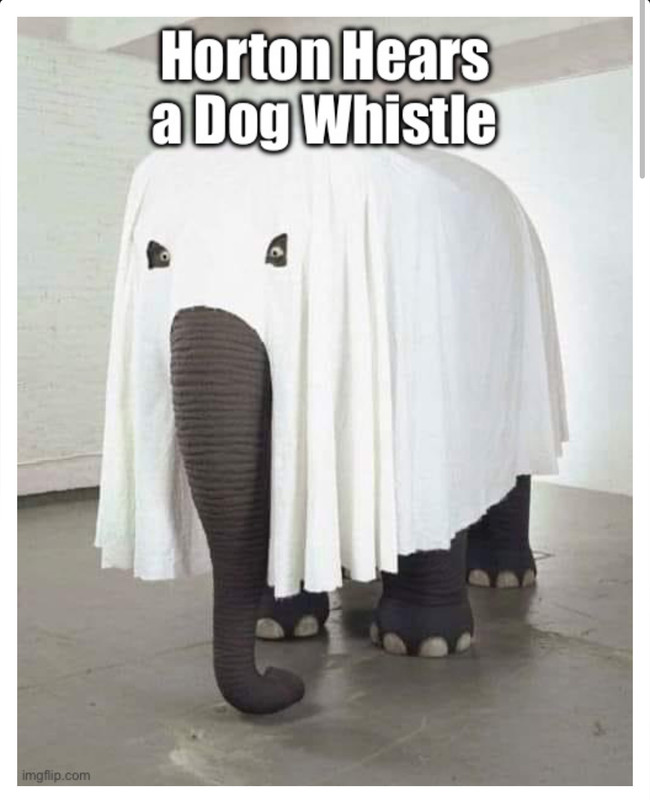
usonian
(13,782 posts)(techie) If you can, disable javascript for the site. This may break the page, so turn it back on.
In all cases, (see #3) I can take a screensnap, either native to your computer or via an app that makes it easier.
I use "screenfloat" on the Mac, which does lots of stuff. It will snap just a selection if you want.
Save the snap to disk, and do what you need to.
This is especially nice with tweets etc that don't let you copy, are hard to copy, have URLs that DU can't manage, or you just want to snap something so that DU'ers don't give Elon a click for his treasury.
The next time I meet with my computer guy I'll ask him to walk this through with me.
It's funny, I never used to have this problem...
Ocelot II
(120,821 posts)On a Mac there's an application called Screengrab which allows you to select, copy and save any image on your screen. I don't know how PCs do it but I'm sure there's a way.