Apple Users
Related: About this forumIs there an app for this? Can it be done?
I have a lot of pictures backed up on my Win10 desktop and attached external hard drive.
Is there a way to log in, over my Wi-Fi, with my iPad to view and download some of these pictures?
I guess it would be a file sharing app?
I don't want to sit at the desktop sorting through them but rather from the sofa with my iPad.
Thanks
mahina
(19,396 posts)I thought of that but it still gets me sitting at the desktop choosing pictures for Dropbox.
OAITW r.2.0
(29,342 posts)Fire-up your IPAD, click on the App and you should have direct access to your photo's without having to download each file to your laptop. Whatever folder you have your pics stored in should be accessible through the apps on IPAD.
SHRED
(28,136 posts)I think they have unlimited picture storage.
I suppose I could copy and upload them from the desktop then login with the Amazon photo app via the iPad?
Louis1895
(779 posts)iCloud Photo Library safely stores all your photos and videos in iCloud, so they're available on all your devices.
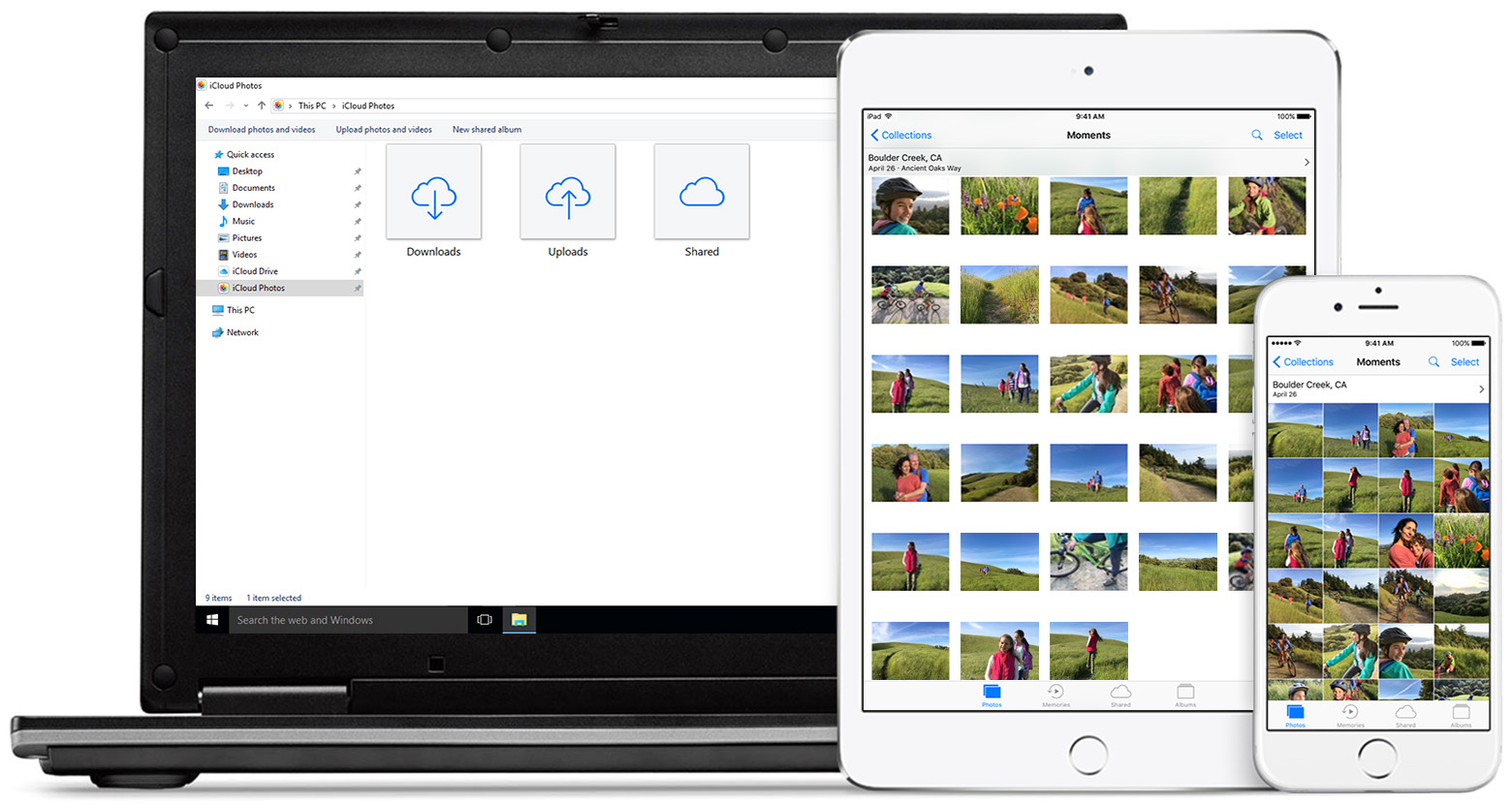
iCloud Photo Library uploads new photos and videos from your Windows PC so you can view them in the Photos app on your iPhone, iPad, iPod touch, and Mac, and on iCloud.com. New photos you take automatically download from iCloud Photo Library and you can choose to download your entire collection by year.
See the link for more information.
lapfog_1
(30,527 posts)should do the trick... however you may have to import all of your pictures into
vlc media steamer formats / libraries so they can be view on the Ipad.
I've done it with a number of my downloaded videos and movies... but the imported movies take up twice the space on my windows laptop
SHRED
(28,136 posts)I have a portable Wi-Fi file sharing device.
We use it on motorhome trips.
This will work.
I'll hook up my 2TB external USB to it and run the app.
I believe I can "choose to save to device".