Welcome to DU!
The truly grassroots left-of-center political community where regular people, not algorithms, drive the discussions and set the standards.
Join the community:
Create a free account
Support DU (and get rid of ads!):
Become a Star Member
Latest Breaking News
Editorials & Other Articles
General Discussion
The DU Lounge
All Forums
Issue Forums
Culture Forums
Alliance Forums
Region Forums
Support Forums
Help & Search
DU Community Help
Related: About this forumHelp with jury duty
I inadvertently pressed the DO NOT ASK AGAIN button by mistake. How do I turn it back on???
Thanks in advance
4 replies
 = new reply since forum marked as read
Highlight:
NoneDon't highlight anything
5 newestHighlight 5 most recent replies
= new reply since forum marked as read
Highlight:
NoneDon't highlight anything
5 newestHighlight 5 most recent replies
Help with jury duty (Original Post)
essaynnc
Apr 2024
OP
lapucelle
(19,796 posts)1. Go to "My DU"
Then hit "Account Settings"
At the top of the page you will see:
Site Settings/General Settings
Click "Yes" on "Available to serve on DU juries"

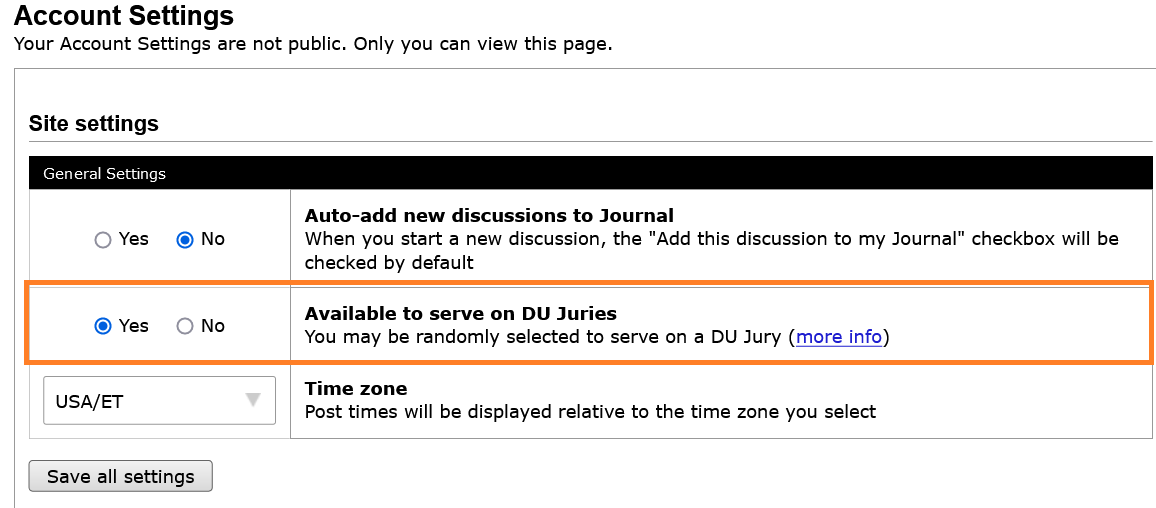
drray23
(8,108 posts)2. Go to my du then account settings
And turn it back on, it's the option that says available to serve on juries.
EarlG
(22,740 posts)3. No problem -- here's how
Click the "My DU" tab, then "Account Settings."
On the Account Settings page, scroll down to "General Settings" and set the "Available to serve on DU Juries" option to "Yes."
Make sure to click the "Save all settings" button.
![]()
essaynnc
(884 posts)4. Thank you
Thank you Thank you Thank you Thank you Thank you Thank you Thank you Thank you
And once again, Thank you.