DU4 Bug Reports
Related: About this forumI don't see this reported yet
This discussion thread was locked by EarlG (a host of the DU4 Bug Reports forum).
Am writing this on DU3 so I can see what I’m typing … and that’s the problem with composing a post on DU4 .
As soon as I start a post my keyboard pops up and blocks about 3/4 of my phone screen BUT I can see my text as I type on DU3
On DU4 as soon as I type the page jumps to the top of the page, and I see the DU banner and I’m typing blind … I have to click ‘done’ to drop my keyboard to see if I typed correctly, and trying to correct typos is like typing in the dark … too much jumping around 😐
I’m actually typing this in DU3 to copy and paste to DU4 … it’s just easier
iPhone 6 using Firefox browser
✌🏻
EarlG
(22,740 posts)if I'm holding it horizontally and I try to post something, when I tap in the text area the keyboard appears, and the site header (the black bar) gets pushed off the top of the screen. So I can see the first couple of lines I'm typing -- it basically looks the same as it does if I do the same thing on DU3. Maybe older phones lack this functionality?
So there is a potential fix for this but it will have some side effects. Basically I can "unstick" the site header on mobile devices which are held horizontally, so that it is not perpetually onscreen but scrolls with the rest of the page, in the same way that the header on DU3 does.
I think this might be the best solution to be honest, because it will free up more screen space on all pages when viewed on horizontally-held mobile devices. I've just made the change - please let me know what you think.
dweller
(25,676 posts)But only on horizontal, not vertical phone orientation
Thanks
EarlG
(22,740 posts)I made an adjustment to the code which should do the following:
1) When you're holding your phone horizontally, the black site header bar should now scroll with the rest of the page. If you scroll down, it will scroll off the top of the page. It will do this on every page. It should make it easier to type while holding your phone horizontally, because the header bar won't be there.
2) When you're holding your phone vertically, the black site header bar should stick to the top of the screen -- it should not scroll, it should be visible on screen at all times.
Is that what you are seeing? If not, could you give me some details?
(To be clear, you will need to reload at least one DU page on your phone to see the change, if you haven't done so already.)
dweller
(25,676 posts)Once I type it moves down I think, in other words while I’m typing this I can’t see it I can see the post title bar only
As I enter more text
And move down, the white space I’m typing moves up
But what I’m typing is still hidden behind my keyboard
If I hit enter 4-5 times what I’ve typed already moves into view
But not what I’m typing as I’m typing
Again it’s only when Iphone is horizontal, upright is fine
The fix I made should still make a pretty big difference so I think I'm going to leave it that way for now.
When you're holding the phone horizontally, one workaround is that there should be a little whitespace to the sides of the text input box. When you tap in the text box the keyboard will pop up, but even if you can't see the cursor in the text box, you should still be able to see a little space off to the side -- if you tap in that space and drag carefully, you should be able to scroll the screen until you can see the cursor.
Alternatively, if you look above the keyboard you should see a grey bar with the word "Done" off to the right hand side. On the left hand side of that bar are an up arrow and a down arrow. Tapping one of those will move the cursor to the previous or next text box, but it should also re-center the screen with the cursor displayed. You might want to give that a try and see if it helps.
dweller
(25,676 posts)When I click reply and have a reply screen, this is what I see
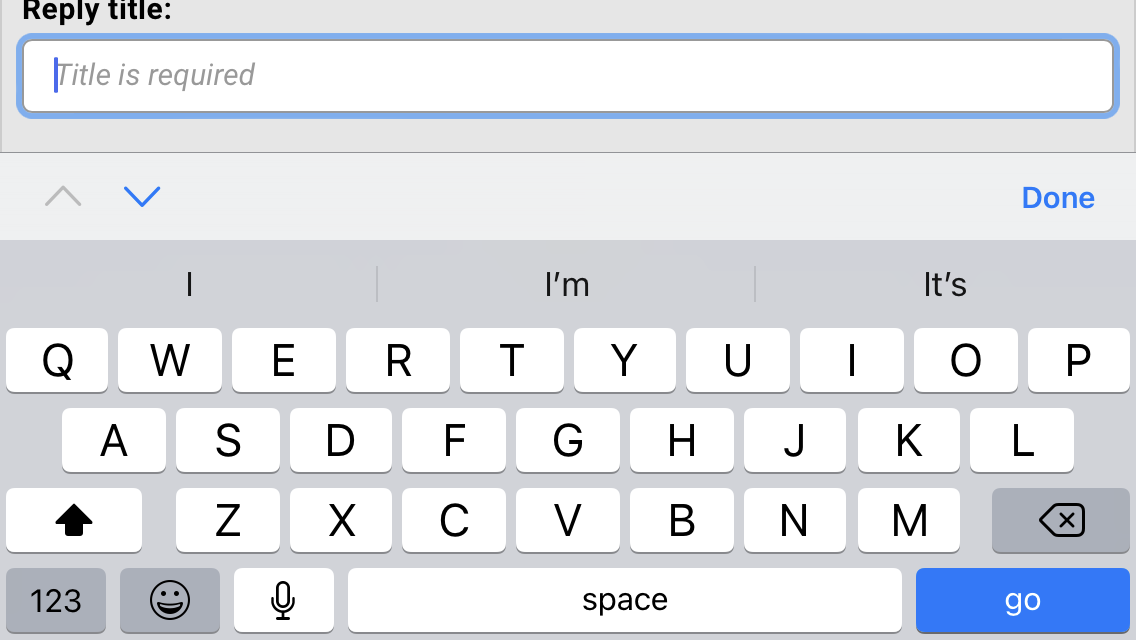
When I type the first letter, this is what I see
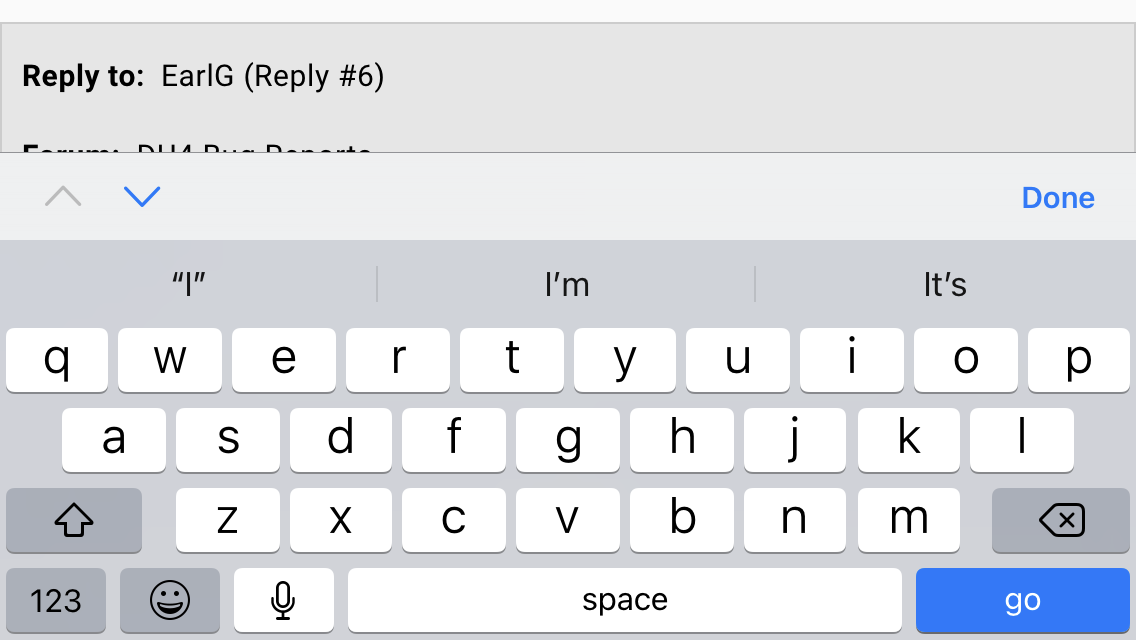
What I’m typing is behind the keyboard , when I click Done , this what see
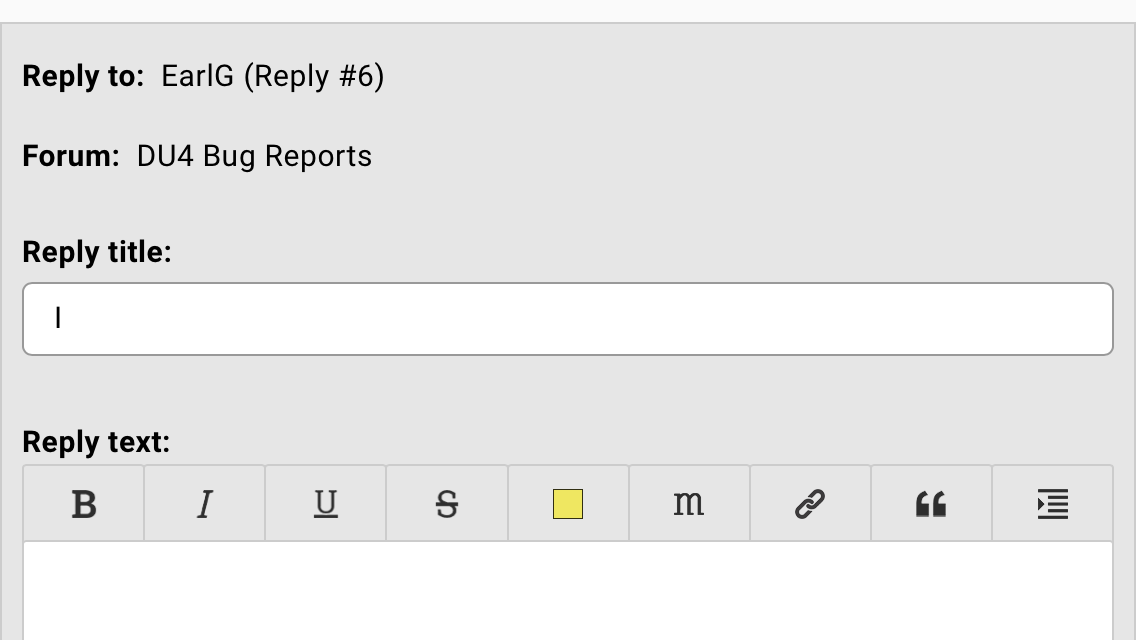
Again this is only in horizontal phone,
not vertical … it’s probably my phone and not DU4
![]()
✌🏻
EarlG
(22,740 posts)Now I see what you mean -- and I can replicate this on my phone. That's actually good news because it means I can probably figure out what's going on. I'll add this to the list of bugs to fix and get back to you.
You guys are working hard and it shows
✌🏻
EarlG
(22,740 posts)and it was driving me nuts because I could see what was happening but I couldn't see how to fix it. Then right before I decided to give up... I think I fixed it.
Can you now see the input boxes when you're posting on your phone, holding it horizontally?
WORKS PERFECTLY !
I can see what I type as I type !!
Great job 👏
✌🏻
Seriously, I was five seconds away from giving up and then I caught the exact line of code that I needed out of the corner of my eye and the solution hit me, lol. Glad it's working now. I'm going to lock this as resolved, thanks.
dweller
(25,676 posts)If I’m holding my phone sideways, or horizontal … if I hold it upright it’s fine
So not a bug I guess ![]()
I can deal with it but it’s annoying 😐
✌🏻